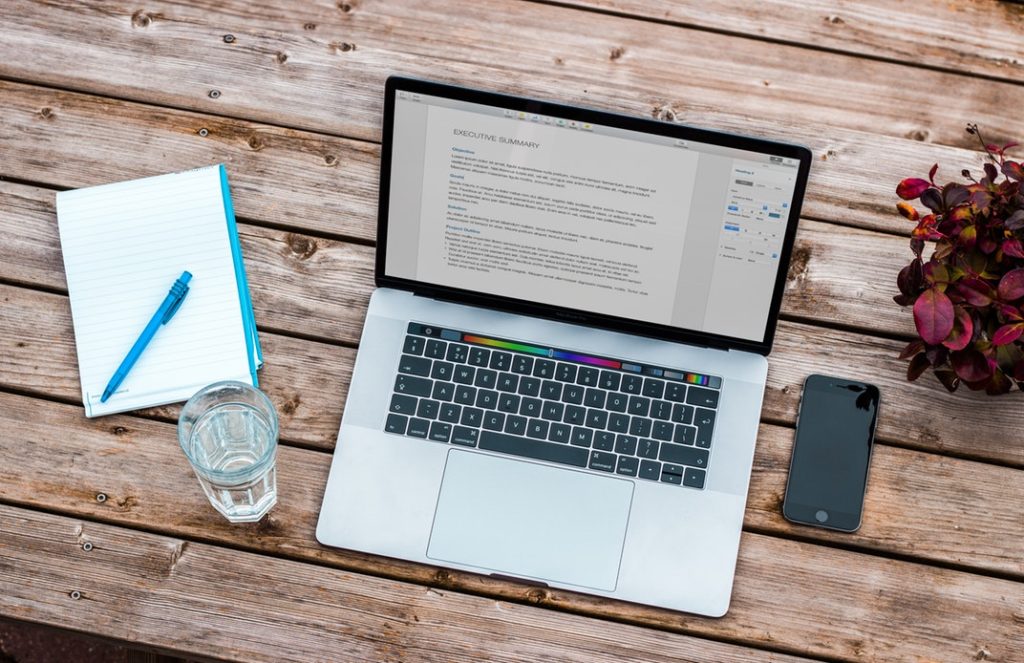Don’t forget to download our {FREE} mobile device security policy at the bottom of this blog…
Managing the security of your mobile devices is about overseeing the way users on all devices – from laptops to internet connected printers – view, share and store sensitive information.
For example, if you have a user who accesses data on a company-provided laptop, an office copier and a personal smartphone, you will want to make sure the company’s data is safe.
With businesses becoming increasingly mobile, administrators need to have a balance between their users’ desire to stay connected with mobile device security and safeguarding data. This becomes even more difficult if your company has BYOD (Bring Your Own Device) policies.
Here are 5 tips for keeping your mobile devices secure within your company:
1. Focus on protecting the information, not the devices. Although smartphones can be expensive, the data you have stored on them is probably worth much more. Take a step back and look at where your information is being stored (a risk assessment can help), then focus your protection on those areas.
2. Encrypt data. The information stored on your mobile devices can include key telephone numbers, important messages, access to company documentation and emails. To keep it safe, scramble it with encryption. This ensures that even if the devices gets lost or stolen, your information is safe. Ask your IT team for details.
3. Use mobile security software. For maximum security, treat all mobile devices as if they were computers in your company (they are!). That means installing security software – like our BIS Mobile Security. This will keep you protected from mobile viruses and more importantly – can guard against spam and other threats.
4. Make sure your IT policies include mobile devices. It’s all too easy to overlook mobile devices when writing your security policies but this needs to be a priority these days.
5. Be careful with Bluetooth. Many mobile devices come with Bluetooth switched on by default. This enables people nearby to pick up that device’s signal and – potentially – connect to it. Turn it off if you don’t use it – or enable the security functions, so strangers can’t connect to it.
Our BIS Mobile Device Security solution is an interconnected, multi-layered security suite designed to protect your users and their data on any device anywhere. This solution protects against the broadest range of threats using encryption, mobile device management and anti-virus. Don’t wait until it’s too late to make mobile device security a priority within your business.
Download Our {FREE} To-Do List Template!
RELATED:
5 Ways to Make the Most of Your IT Budget in 2019
Phillip Long – CISSP, CEO of , along with his team of marketing and information technology experts, will walk you through an overview of what your business should be doing to protect your data and plan your digital marketing strategies.
About
is the technology leader on the Gulf Coast and is comprised of four divisions: Information Technology, Web Design & Digital Marketing, Office Equipment and Business Consulting. Together these divisions help local businesses exceed expectations and allow them to group to their full potential while minimizing risks. To learn more about , visit bistechnologygroup.com.
You may reach out to us at:
Phone: 251-405-2527
Email: plong@askbis.com