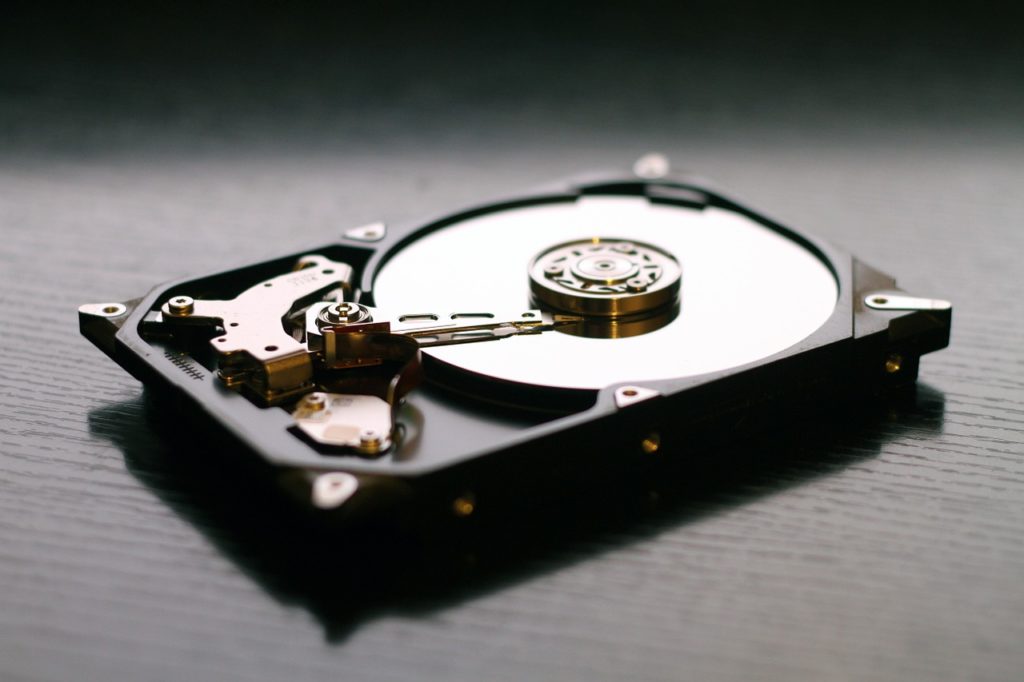What Are You Waiting For?
When it comes to protecting the critical files and documents for your business or company, are you taking the necessary precautions? Many small to medium sized businesses are faced with the same problem when it comes to data backup, and that problem is that they haven’t done anything to prepare for it. To go from bad to worse, the necessary steps to protect your business from being down for days due to data loss are often over looked. Just because you haven’t suffered a major data loss yet, doesn’t mean you shouldn’t be proactive in protecting yourself.
Don’t Put All Your Data Eggs in One Basket
When it comes to backing up your critical data, don’t put all your eggs in one basket. This is to say that while backing up your files on a separate hard drive is a great idea, having the hard drive stored on site may be an issue. What if a fire or theft occurs at your office? It does you no good to have your data stored on multiple sources if they are all in one location that could be at risk. Try using a cloud service or off site data storage service to ensure you have a backup for your backup.
Don’t Rely On Just Backup Drives
While storing you data on physical drives and tape-drive backups is never a bad thing as the more backups you have, the better. You don’t want them to be your only backup source. Physical drives and tape-drives can fail and suffer damage and deteriorate over time. This could result in you going to copy or transfer data from the drive, only to find out your backup technology has expired.
Save Yourself with a Snapshot
A great resource to saving yourself time, money and stress in the case of a data disaster is to image your server. When you image your server, you are basically taking a “snapshot” of everything on your hard drives and workstations. This is crucial because it doesn’t just backup your files and documents, but also restores everything from software programs, personal settings, network settings and even printer configurations. This is crucial because many businesses only think of files when it comes to data backup and don’t consider the software they need to actually open those files and run their business.