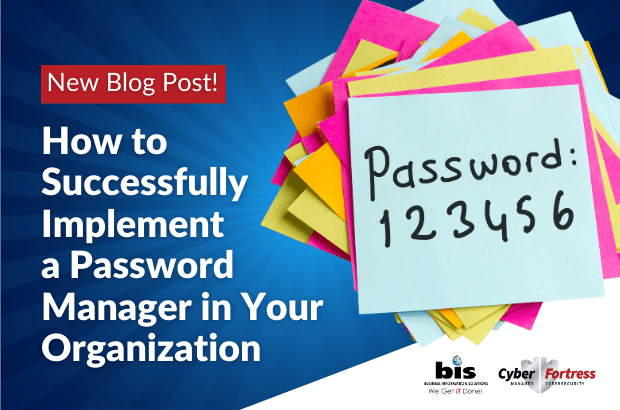As businesses continue to digitize their operations, the importance of protecting their data cannot be overemphasized. One of the most fundamental ways to protect it is to practice proper password best practices and management including using a password manager application. A password manager helps organizations manage, store and secure their passwords in one central location.
Here are eight steps to successfully implement a password management system in your company:
Step 1: Pick a Product
Before implementing a password management system, it’s important to research and choose a product that meets the specific needs of your business. There are many password management solutions on the market today, each with its unique features and capabilities. Some of the popular options include LastPass, Dashlane and 1Password.
Step 2: Create a List of Users and the Devices They Use
Once you have picked a product, create a list of users and the devices they will use to access the password management system. This will help you determine the number of licenses you need and the appropriate access levels for each user.
Step 3: Determine Which Departments Need to Share Passwords
Now, identify which departments, teams or sub-groups will need to share passwords among members. This will help when it comes to creating groups and assigning users.
Step 4: Create Groups
Create groups based on job functions or departments. This will simplify access management and ensure that users only have access to the passwords they need.
Step 5: Add Users with Appropriate Permissions
Once you have created groups, it’s time to add each employee into the system as a user. Users should be given appropriate permissions based on least privilege and assigned to the right groups. This ensures that users only have access to the passwords they need to do their jobs.
Step 6: Enable MFA for All Users
Multi-factor authentication (MFA) is a must as it adds an extra layer of security to the password manager application. It helps prevent hackers from infiltrating the system.
Step 7: Train Staff on the Password Best Practices and the Application
Your staff should be trained on password best practices as well as how to properly use the password manager. Try implementing mandatory cybersecurity training that teaches employees everything they need to know about keeping passwords secure. Furthermore, make sure all users understand how to use the application.
Step 8: Review Logs and Usage
Take time to regularly review logs and ensure that the password management system is being used correctly. All users should be adhering to password best practices.
Book a Time to Discuss Password Management
If you don’t have a password manager in place, then it’s time to get one! You can book a complimentary, one-on-one with Phillip to discuss password best practice as well as the right password manager for your business. Just select a date and time from his calendar below.
ADDITIONAL RESOURCES

Phillip Long – CISSP, CEO of , along with his team of marketing and information technology experts, will walk you through an overview of what your business should be doing to protect your data and plan your digital marketing strategies.
You may reach out to us at:
Phone: 251-405-2555
Email: support@askbis.com