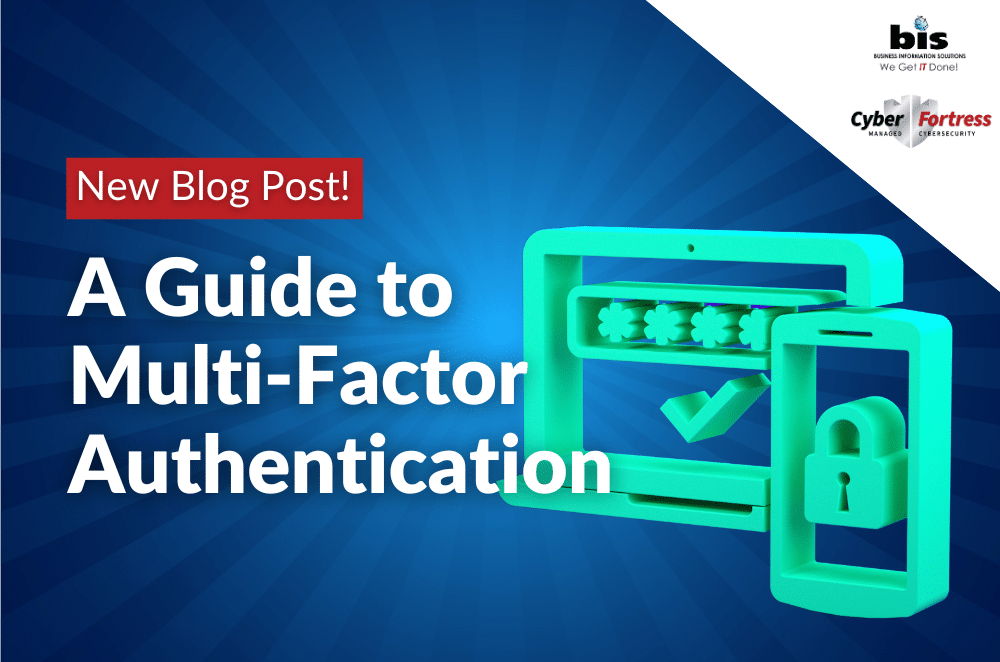Safeguarding your organization’s sensitive information is paramount, especially when it comes to email communication. With cyber threats constantly evolving, relying solely on traditional security measures is no longer sufficient. That’s where Multi-Factor Authentication (MFA) steps in as a crucial layer of defense, particularly within Microsoft 365 environments.
At Business Information Solutions, we recognize the critical role MFA plays in fortifying email security. Let’s delve into why MFA is essential for Microsoft 365 users and how its implementation can mitigate various email-related threats.
Understanding Multi-Factor Authentication (MFA)

The Importance of MFA in Microsoft 365 Email Security
#1: Protection Against Credential Theft
Email phishing attacks remain a prevalent threat, with cybercriminals attempting to steal login credentials through deceptive means. MFA acts as a safeguard by preventing unauthorized access, even if login credentials are compromised.
#2: Securing Sensitive Data
Microsoft 365 is a treasure trove of sensitive information, including confidential emails, documents, and customer data. MFA helps prevent unauthorized access to this data, reducing the risk of data breaches and compliance violations.
#3: Defending Against Account Takeover
A compromised email account can be exploited to launch further attacks, such as Business Email Compromise (BEC) scams or malware distribution. MFA adds an additional barrier, making it significantly harder for attackers to gain control of accounts.
Implementing MFA in Microsoft 365

Benefits of MFA Beyond Email Security
While MFA provides enhanced protection for email accounts, its benefits extend beyond email security. By implementing MFA across various applications and services within Microsoft 365, organizations can create a more comprehensive security framework, safeguarding against a wide range of threats, including unauthorized access to files, applications, and cloud-based resources.
In an era where cyber threats are ever-present, proactive measures are essential to safeguarding sensitive information and maintaining business continuity. Multi-Factor Authentication serves as a cornerstone of modern cybersecurity, providing an effective defense against email-related threats within Microsoft 365 environments.
Let’s Talk About MFA and Email Security Today!
At Business Information Solutions, we’re committed to helping organizations bolster their email security posture through advanced technologies like Multi-Factor Authentication. Contact us today to learn more about how MFA can enhance your organization’s security and protect against evolving cyber threats.
ADDITIONAL RESOURCES

Phillip Long – CISSP, CEO of , along with his team of marketing and information technology experts, will walk you through an overview of what your business should be doing to protect your data and plan your digital marketing strategies.
You may reach out to us at:
Phone: 251-405-2555
Email: support@askbis.com